A couple of weeks ago we wrote about a new Facebook app that allows you to incorporate the discipleship website, Starting With God into your profile. This allows your friends to actually browse the website from inside Facebook.
Well, now you can do the same with EveryStudent.com. This evangelistic website has been instrumental in reaching hundreds of thousands of people with the gospel. Your friends will be able to get answers to their questions about God and still manage all of the great Facebook features like chat and notifications.
To add the app to your profile visit the Campus Crusade for Christ Facebook page. Click on the “Life+God” tab (or it may say “God?”). Click to load the website. In the upper right hand corner click the button that says “Add Profile Tab.” Click “Add Profile Tab” in the next dialog box then choose Okay or go to your profile to view the tab.
If you need help adding the app to your Facebook profile, watch the video below for easy instructions.
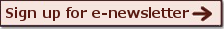
Comments on this entry are closed.